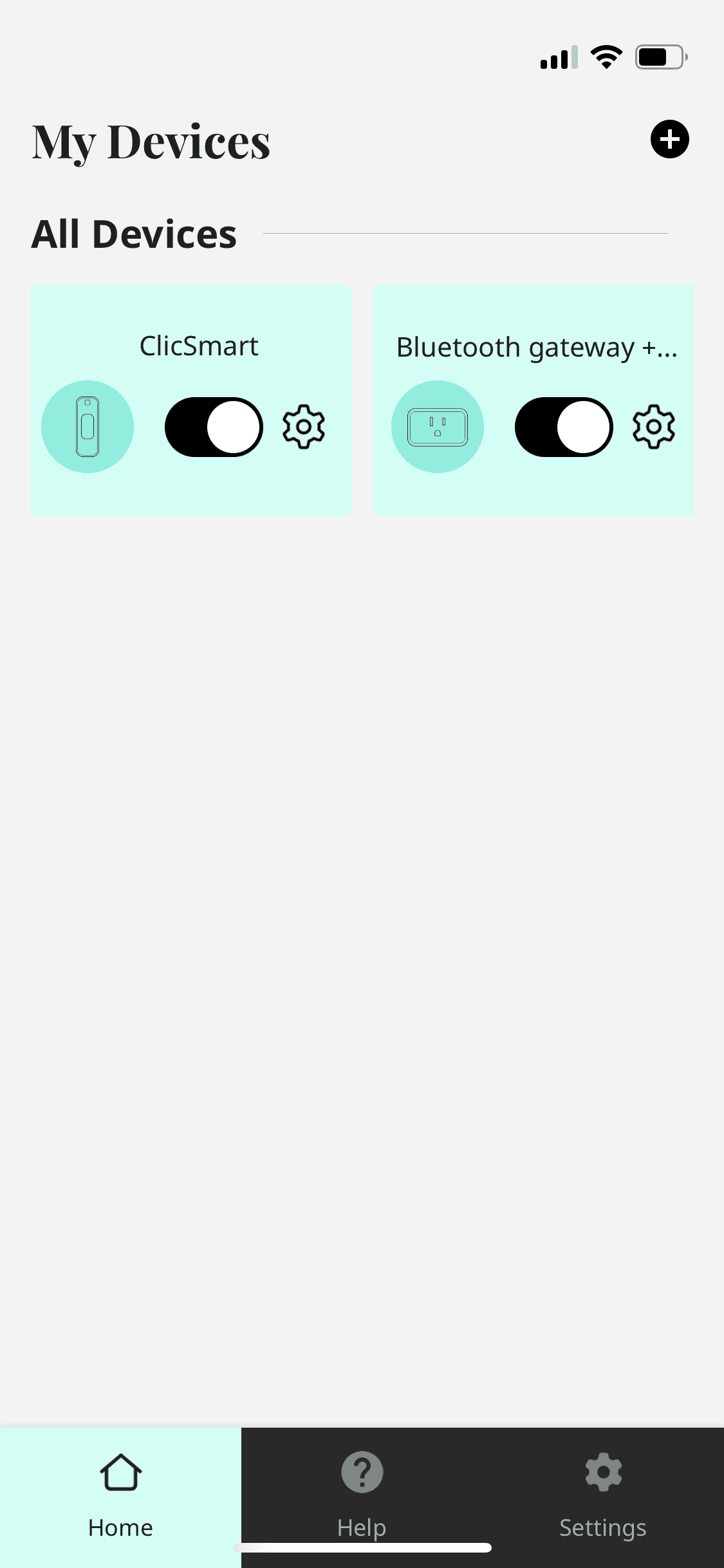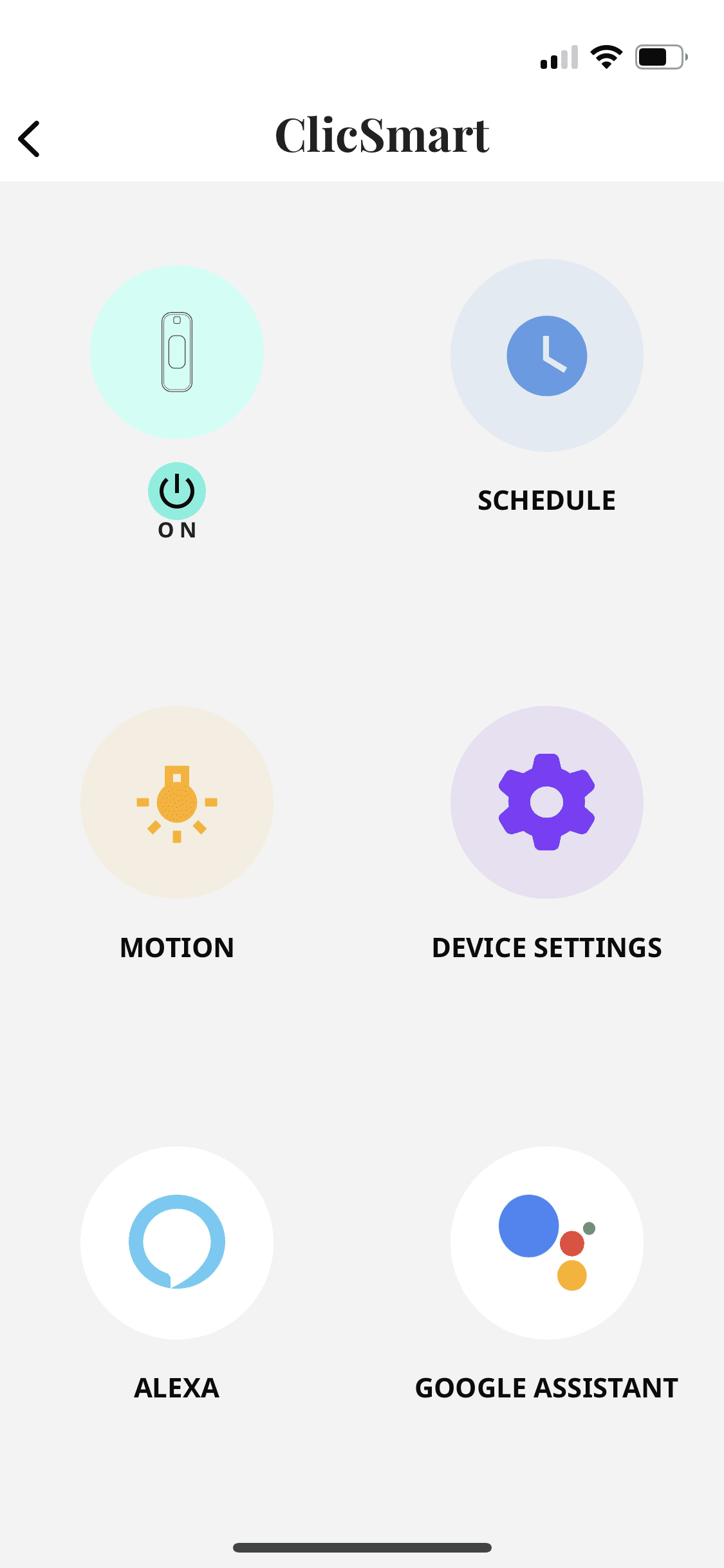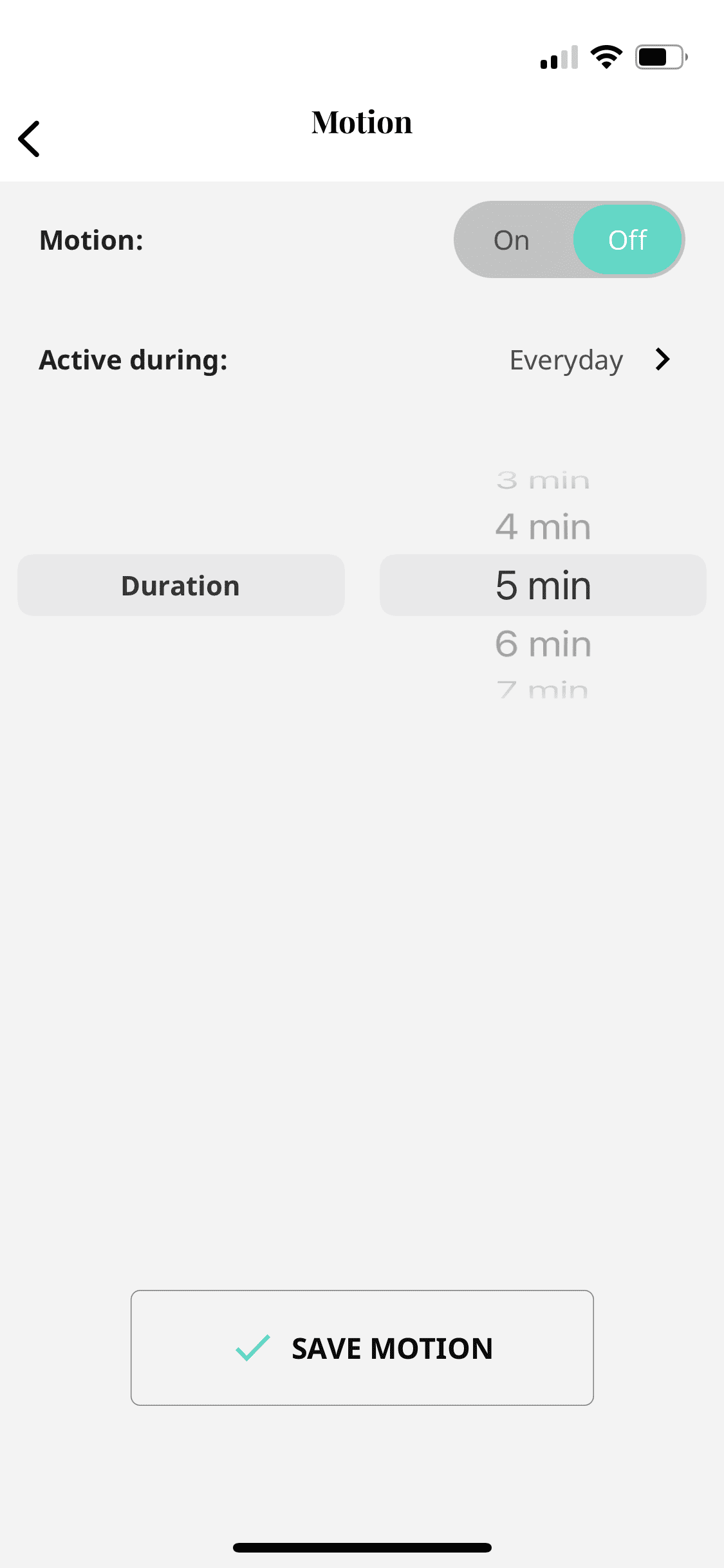Motion Sensor Setup on ClicSmart Controller
Setting up the motion sensor feature on your ClicSmart is a straightforward process:
- Launch the ClicSmart App.
- Tap the gear icon next to your device to open settings
- Select the icon associated with your ClicSmart Controller.
- Activate the motion sensor by swiping the motion sensor bar to the right; its color will change from white to blue.
- Under “DURATION,” set the desired length for the light to stay ON after motion detection, ranging from 1 to 60 minutes.
- For round-the-clock motion sensor enablement, tap the “ALL DAY” box. Its color will turn from grey to blue.
- If you prefer the motion sensors to function only during specific times, set your time preferences under “ACTIVE FROM” and “ACTIVE TO,” then choose “DONE.”
- Finally, press “SAVE” in the top right corner.
© 2015-2023 Simply Smart Home. All rights reserved.
App Store and the App Store logo are trademarks of Apple Inc. Google Play, Google Photos, the Google Play logo, and the Google Photos logo are trademarks of Google LLC.