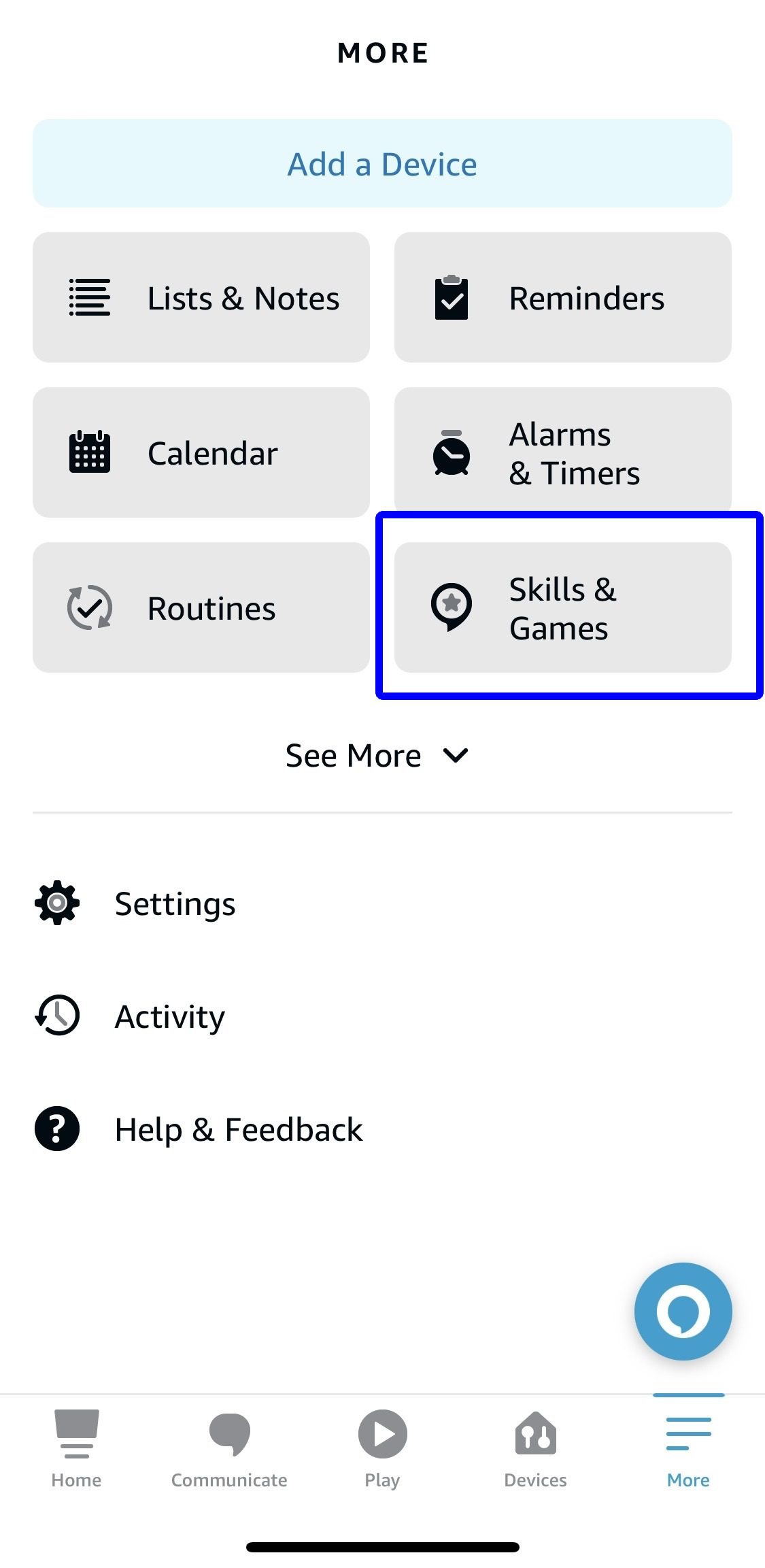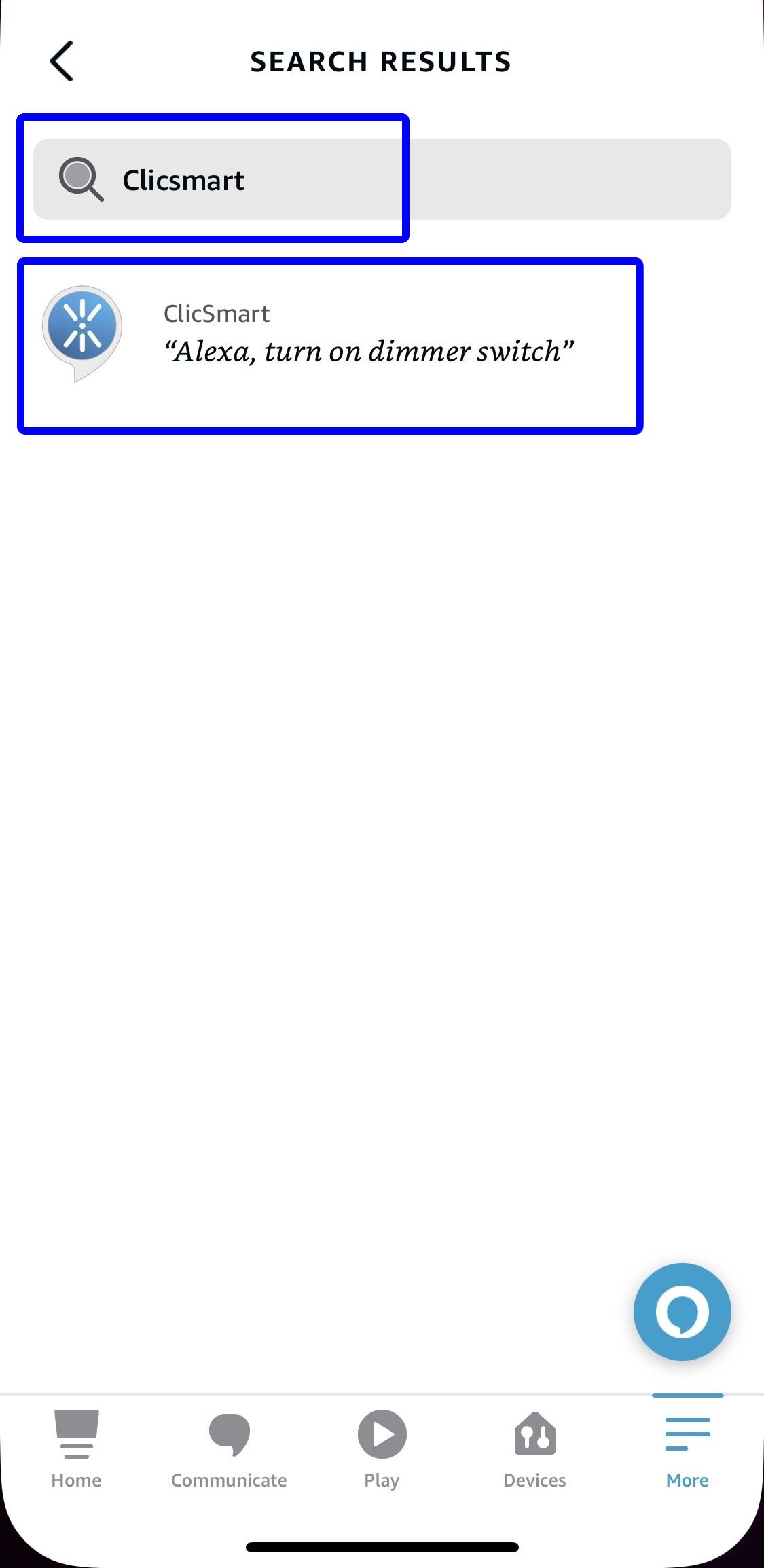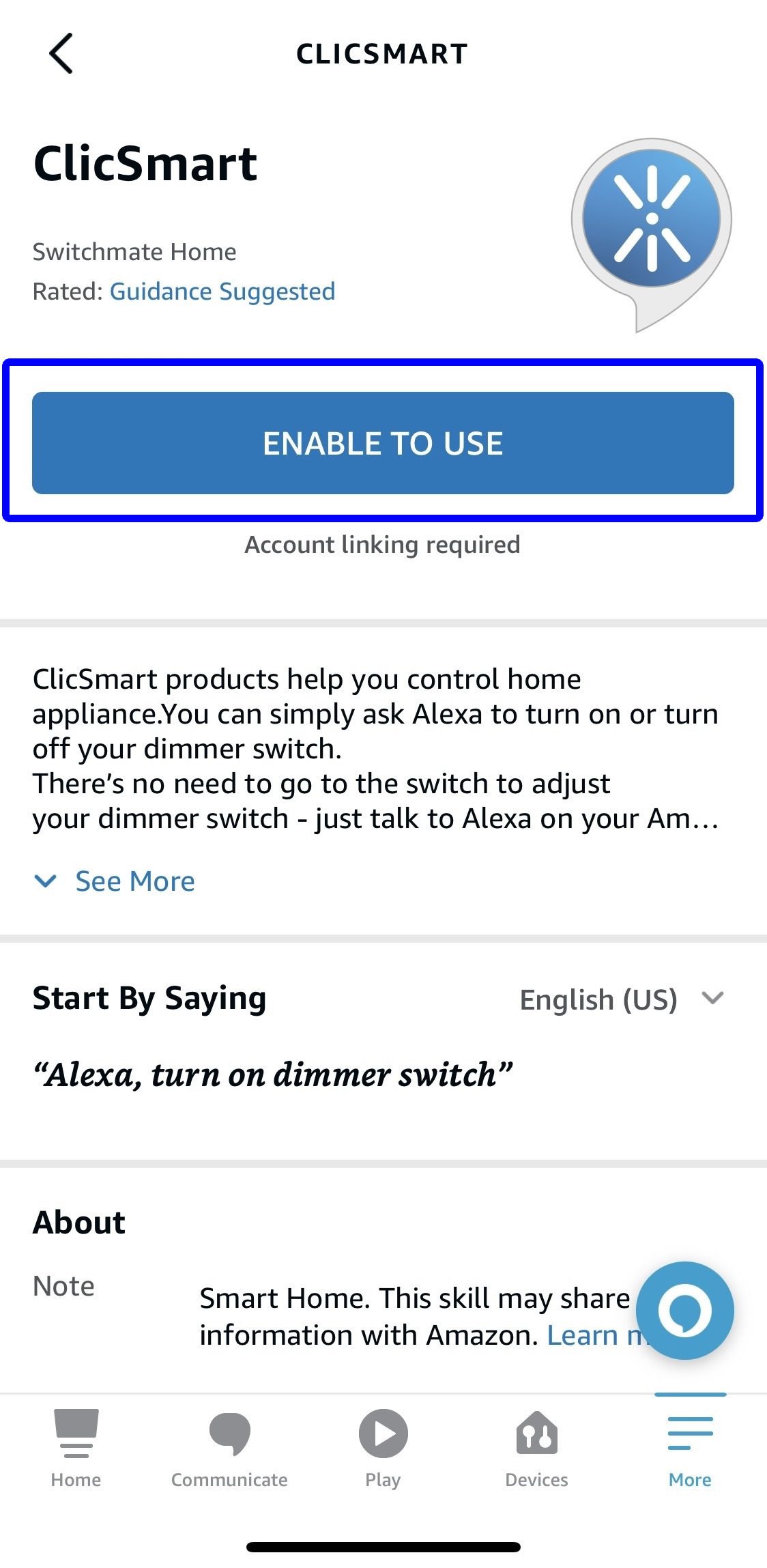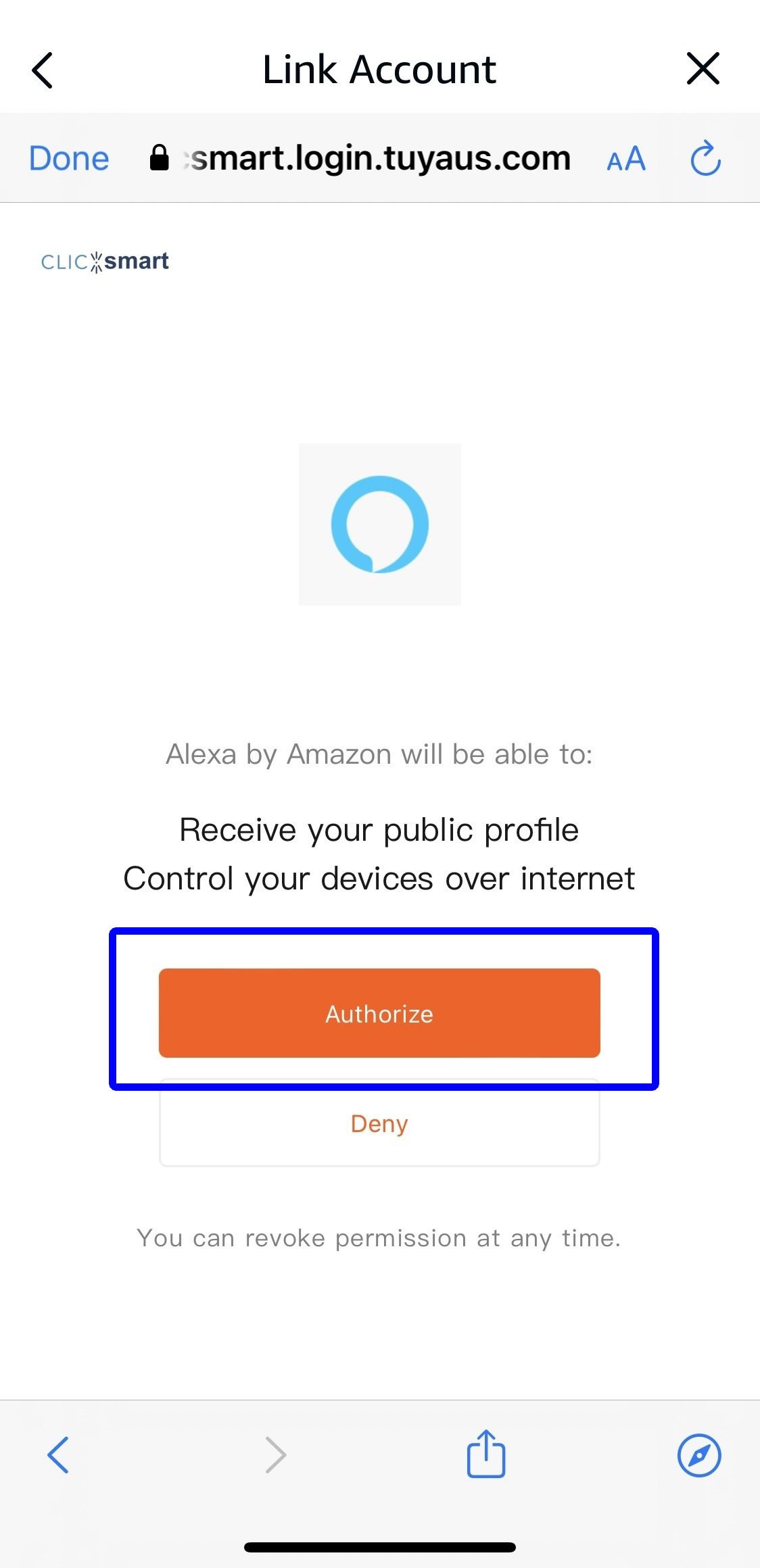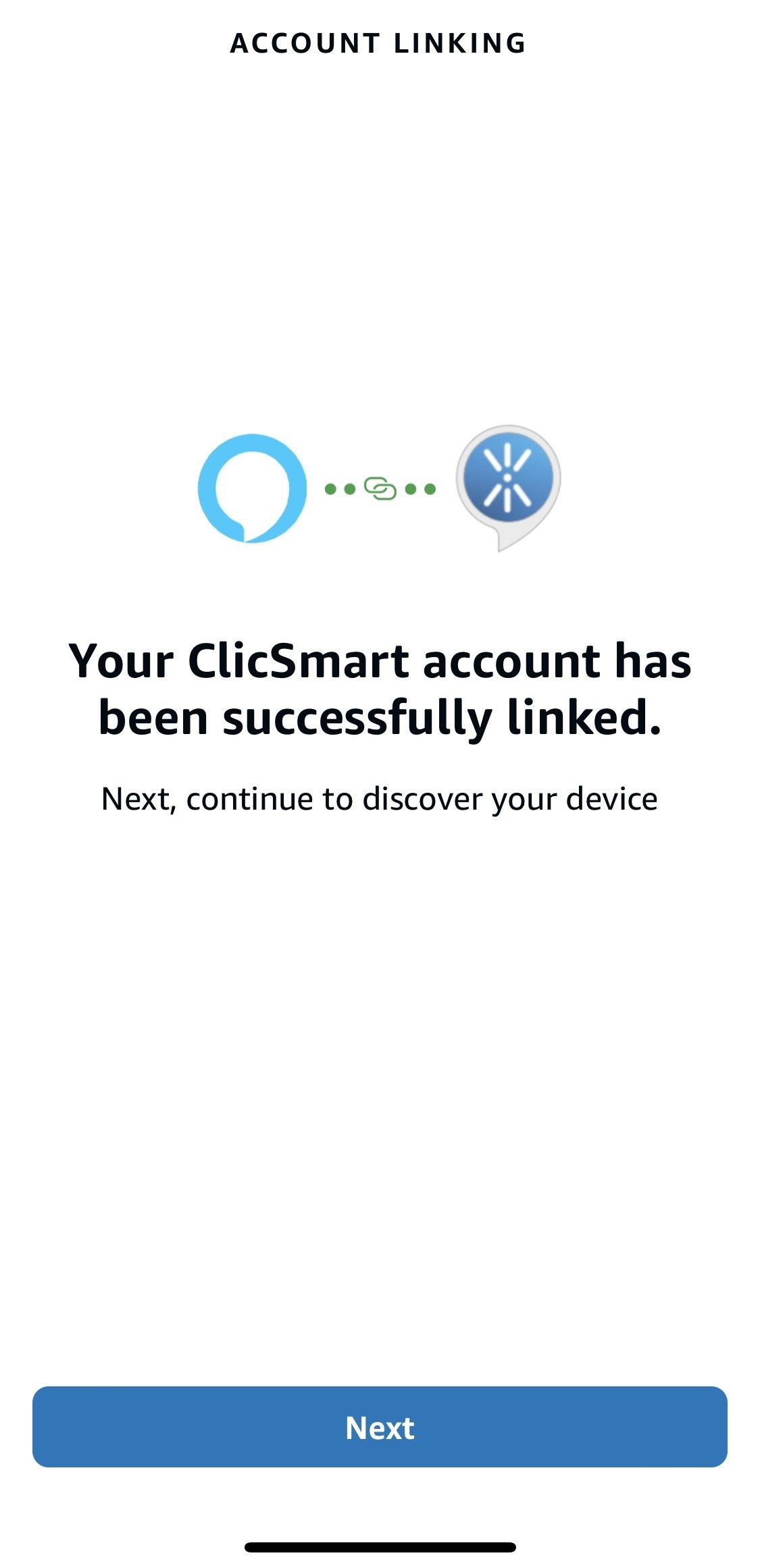Step-by-Step Guide to Pairing Your ClicSmart WiFi Smart Plug with Alexa
Before you begin, open the ClicSmart app and ensure that you have linked your ClicSmart Controller Switch and your Wi-Fi Smart Plug with the app. See this page for instructions:
6. Remember, your mobile device and Alexa device must be connected to the same Wi-Fi network for this setup to work. Your ClicSmart devices will now appear in your Alexa menu of devices using the Alexa app.
© 2015-2023 Simply Smart Home. All rights reserved.
App Store and the App Store logo are trademarks of Apple Inc. Google Play, Google Photos, the Google Play logo, and the Google Photos logo are trademarks of Google LLC.