Description
Share your favorite photos instantly with the Simply Smart Home PhotoShare Friends and Family Smart Digital Picture Frame. Send special moments quickly and easily from anywhere, with the free PhotoShare Frame app (available on iOS and Android) or via email, from your PC, or Google Photos.
Photos and videos can be sent to one or multiple PhotoShare frames at once, making it a snap to share memories with your entire network of family and friends -keeping you connected, even when you are apart.
This smart digital photo frame has an internal memory that will hold over 5,000 high resolution photos and videos, plus it accepts both SD Cards and USB sticks for extended memory.
Share life as it happens and get your photos out of your phone and into your daily life. This is not your average photo album! It’s the smartest gift for engagements, weddings, housewarming, birthdays, mom, dad, grandparents, Christmas and more!
From Phone to Frame, Enjoy All Your Precious Memories
HD Touchscreen Display
Crystal clear resolution ensures your photos always look their best. The touchscreen makes it easy to access all your smart frame has to offer.
8GB of Internal Memory
Store 5000+ photos and even video files on your frame.
Captions
Add a personal message to photos and it will appear on the PhotoShare Frame whenever those pictures are displayed.
No Subscriptions or Fees
PhotoShare frame accounts are free for everyone! We don’t charge to send or receive photos or videos like other smart frames on the market.
1 Frame, 3 Styles

White Matte

Black Matte
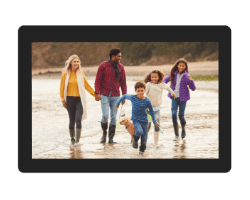
Frameless
The perfect fit for your home

Your Own Social network
The more frames the more fun
All PhotoShare frames are compatible. That means it’s even easier and more fun to share pictures with all your family and friends!
Tap and Share
Use the free PhotoShare Frame app to send photos and video clips to one or more frames at once. You can also send photos through email, or Google Photos.

High Tech
Home Décor
Calendar, alarm, clock, weather, and more.

More Features

The smartest gift you’ll ever give
100% Satisfaction Guarantee and 1-year limited warranty
We know you’ll love your PhotoShare frame – that’s why we aren’t afraid to stand by it! Our Support team is available 24/7 to answer any questions or to walk you through any settings or features if you need it.
Plus, we make it easy to register your frame so you’re covered by our generous warranty.




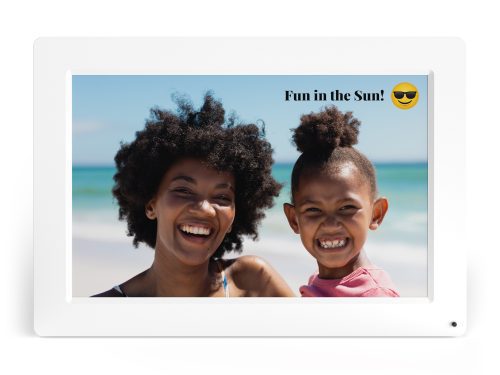

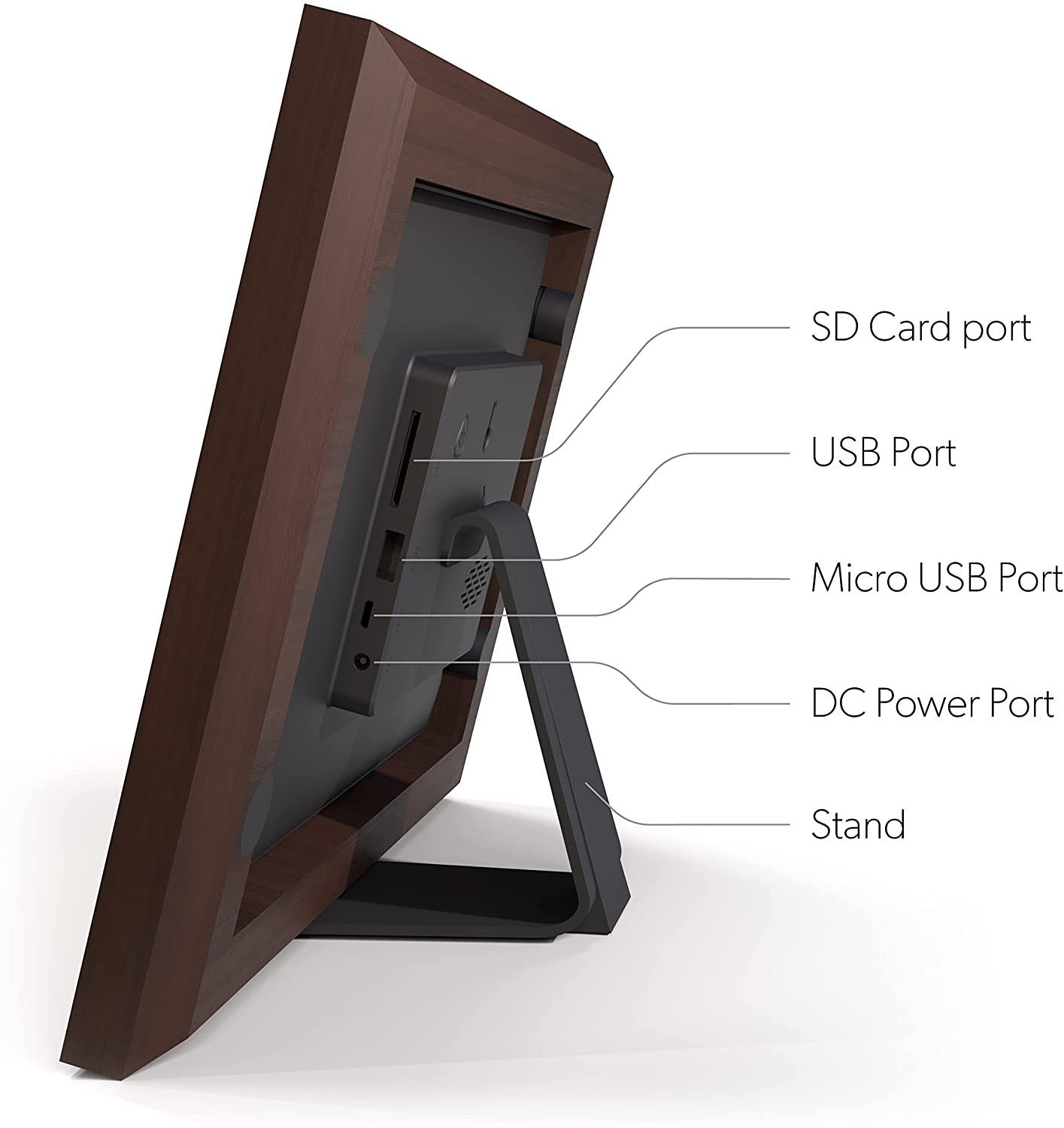

Question
James Brennan –
When the frame is connected to my home wi-fi, can I send photos from my Photos library on my iPhone 8 to the frame?
Upvote if this was helpful (0) Downvote if this was not helpful (0) Watch Unwatch Flag for removal
SSH Team –
Hi James,
You certainly can! That’s the best part – sending photos from phone to frame 🙂
Upvote if this was helpful (0) Downvote if this was not helpful (0) Flag for removal
Gretchen –
Our brother gave one to each household in the family last Christmas and we all have the app. Sending pics to each other’s frames is easy and is such an awesome way to see our loved ones from across the country.
Upvote if this was helpful (0) Downvote if this was not helpful (0) Watch Unwatch Flag for removal
Question
Kittie –
I bought this for my mom, who is far away. I would like to set it up for her at my house. When she gets it at her house will she have to and be able to change the wifi to hers? Easily
Upvote if this was helpful (0) Downvote if this was not helpful (0) Watch Unwatch Flag for removal
SSH Team –
Hi Kittie!
Thanks for reaching out. Yes, the frame will need to be connected to the new WiFi since it will no longer be within range of yours. When it is plugged in at the new location, the frame will show a pop-up to connect to WiFi and she will just have to select the correct WiFi name and enter the password. It’s quite easy 🙂
Upvote if this was helpful (0) Downvote if this was not helpful (0) Flag for removal
Question
Sue –
Do you need to load the app to set up and send pictures? Is setting up an account with an email and creating a PhotoShare account required? I purchased for each of my 3 children and if I have to set up accounts with my email all will be my email. And would that even work with multiple accounts to 1 email?
Upvote if this was helpful (0) Downvote if this was not helpful (0) Watch Unwatch Flag for removal
SSH Team –
Hi Sue,
Thanks for reaching out!
The PhotoShare Frame app is required during initial set up of a PhotoShare Frame. The setup process ensures each frame is assigned a unique Frame ID and email address that you can use and share with others to send photos to your frame. We recommend that each frame be set up with the owner’s email address so they can control their frame.
Please also note, the app is not required to send photos to PhotoShare frames. Users can choose to send photos via email or PhotoShareFrame.com if they prefer.
Upvote if this was helpful (0) Downvote if this was not helpful (0) Flag for removal